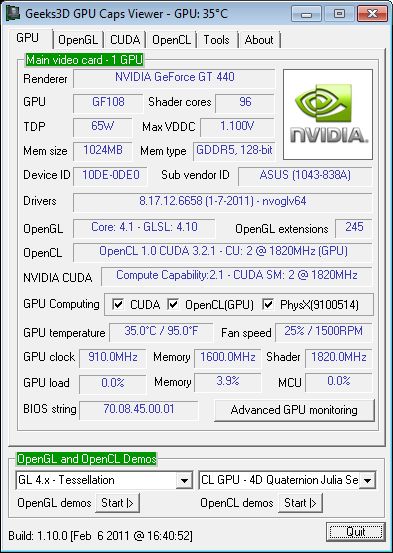
1 – GPU Caps Viewer 1.10.0 Overview
A new release of GPU Caps Viewer is available. GPU Caps Viewer 1.10.0 adds the support of the freshly released GeForce GT 440.
The important feature of this version is related to OpenCL. In the previous versions, it was possible to select the compute device on which OpenCL kernels were executed. But there was a limitation: only the compute devices of the first OpenCL platform could be selected.
Now, this limitation no longer exists: you can select the platform you want and, for the selected platform, you can select a particular compute device (and Stefan’s registry hacks are no longer needed 😉 ).
On my system, I have two OpenCL platforms: NVIDIA (installed with the graphics drivers) and Intel (installed with Intel’s OpenCL SDK):
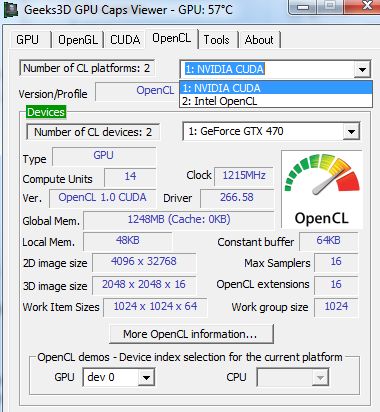
Then if I select the Intel platform, I can run OpenCL CPU demos using the CPU for OpenCL kernels execution and the GPU (NVIDIA) for 3D rendering:
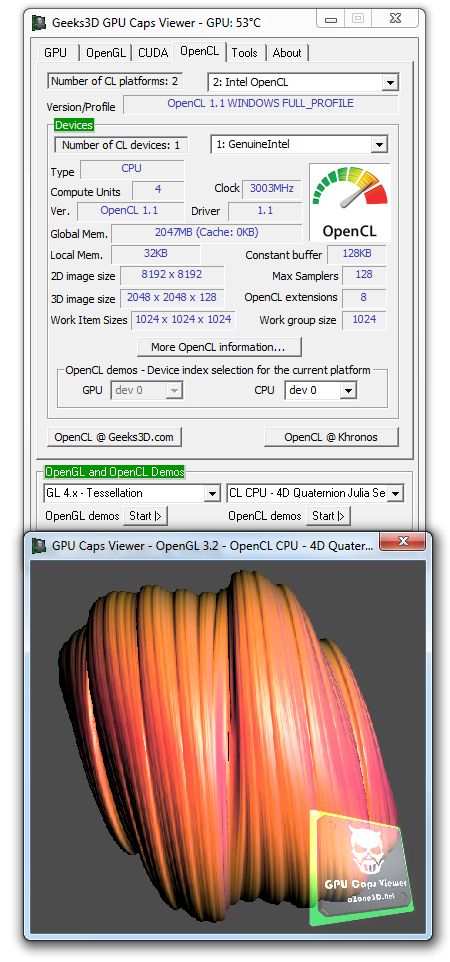
2 – GPU Caps Viewer 1.10.0 Download
Webmasters: hotlinking is not allowed (it will cause an error message), please use the post url as download link.
Win32 installer:
[download#205#image]
Portable version (ZIP):
[download#206#image]
3 – What is GPU Caps Viewer?
GPU Caps Viewer is a graphics card information utility focused on the OpenGL, OpenCL and CUDA API level support of the main graphics card. Even if you have several graphics cards in your system, only one is considered as the main OpenGL or Direct3D device. For OpenCL and CUDA, GPU Caps Viewer details the API support of each capable device.
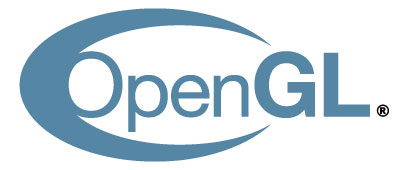
4 – GPU Caps Viewer 1.10.0 changelog
- New: added platform selection for OpenCL demos.
- New: added support of NVIDIA GeForce GT 440 (retail version).
- Change: GPU Shark 0.4.1
The tool works also under Wine, except that hardware-detection is not fully functional. How to setup Wine with OpenCL-support is explained here: http://www.streamcomputing.eu/blog/2011-01-21/opencl-under-wine
Screenshot: http://yfrog.com/h3xzxp
The artefacts are screen-capture problems, not because the demo did not work. I have no idea at what speed (frames/sec) it should work, but it does take a lot of CPU-cycles.
Hello, i ran the furry cube test, and i don’t know why but after like 2 seconds, my computer shutdown. (2x GTX480) . I can run any other tests without problem.
get a better power supply.
@Y.Q. : Yep this is a problem with your power supply unit. Look at this article: AX1200 + two GTX 480 SLI…
Changelog is stopped at 1.8.6!
Why is that?
See this:
http://www.ozone3d.net/gpu_caps_viewer/index.php#changelog